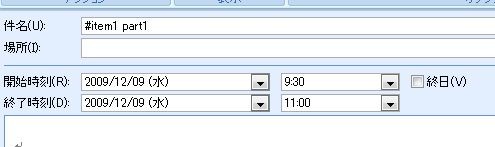Outlook:作業時間を集計するマクロを作ってみた
Outlook でスケジュール管理をしています。
予定を管理するだけでなく、過去に使った時間を計算できないかと考えて、マクロを作成しました。
自分で言うのも何ですが、なかなか便利にできたと思いますので、ご希望の方は使ってみてください。
仕事の時間を計算するために作りましたが、学生さんなら、各科目をどれだけ勉強したか計測してみると良いと思います。
もう2●年前、まだ、中学生だったころ、各科目の勉強時間を集計してみたことがありました。
勉強時間が少ない科目は、テストの結果が悪く、勉強時間が多い科目は、テストの結果が良くなることが確認できました。(笑)
【集計方法】
マクロの登録が完了すると、2つのマクロを呼び出せるようになります。
(1) SumThisMonth()
(2) SumSelectedTerm()
(1) のSumThisMonth() を呼び出すと当月の、(2)のSumSelectedTerm()を呼び出すと、指定した期間の作業時間を集計して、集計結果をExcelで表示します。
なお、「作業時間」として集計したい項目の件名の冒頭に「#」(半角シャープ)をつけておきます。
集計するために、同じように全部で4件の項目をつくりました(↓)

この期間を集計すると、このような集計表(↓)が表示されます。
【マクロの登録方法】
まずは、outlook でマクロが使えるように設定して、、、とステップがあるのですが、Millefeuille さんが作成された「Outlook VBA マクロ、はじめの一歩 - Windows Live」というページで、とても詳しく説明されていますので、こちらを見て設定してください。
私も、Millefilleさんの説明に従って、マクロを使えるように設定しました (^^;
また、これ以上に上手に書けるとは思いません。。。
【Excelを呼び出すための一手間】
Excel を呼び出すために、マクロの「参照設定」を行う必要があります。
VBAの編集画面から、「ツール」→「参照設定(R)」を選び、

「Microsoft Excel xx.x Object Library」にチェックを入れてください。
※下の画像は、チェックした後なので、リストの上の方に来ていますが、最初はアルファベット順に並んでいますので、もっと下のほうにあります。

【注意事項】
Outlook 2007 で作成しましたので、古いバージョンだと動かないかも知れません。
作業用のファイルを c:\temp に作成しますので、あらかじめ c;\temp というディレクトリを作っておいてください。
※ Public Sub SumCalendar(ByVal strStart As String, ByVal strEnd As String) の中の、
この部分、「 Const CSV_FILE_NAME = "c:\temp\spenthours.csv"」のファイル名を適宜変更していただいてもOKです。
マクロの改変・転送は自由ですが、copyright 表記だけは、残しておいていただけると嬉しいです。
'copyright @ KIWATA Shin
Public Sub SumThisMonth()
'Calculate the hours spent for current month
'当月に使った時間を集計する。
strStart = Year(Now) & "/" & Month(Now) & "/1 00:00"
strEnd = DateAdd("m", 1, CDate(strStart)) & " 00:00"
Call SumCalendar(strStart, strEnd)
End Sub
Public Sub SumSelectedTerm()
' caluculate the hours spent for the designated period
' 指定された期間内に使った時間を集計する。
Dim tmpStr
Dim strStart As String
Dim strEnd As String
Label1:
tmpStr = InputBox("Input start date")
If IsDate(tmpStr) Then
strStart = tmpStr
Else
MsgBox ("please input again")
GoTo Label1
End If
Label2:
tmpStr = InputBox("Input end date")
If IsDate(tmpStr) Then
strEnd = tmpStr
Else
MsgBox ("please input again")
GoTo Label2
End If
Call SumCalendar(strStart, strEnd)
End Sub
Public Sub SumCalendar(ByVal strStart As String, ByVal strEnd As String)
Dim objFSO 'As FileSystemObject
Dim stmCSVFile 'As TextStream
Const CSV_FILE_NAME = "c:\temp\spenthours.csv"
Dim colAppts As Items
Dim objAppt 'As AppointmentItem
Dim sumAppt
Set sumAppt = CreateObject("Scripting.Dictionary")
Dim strLine As String
Set objFSO = CreateObject("Scripting.FileSystemObject")
On Error GoTo MyError
Set stmCSVFile = objFSO.CreateTextFile(CSV_FILE_NAME, True)
stmCSVFile.WriteLine """Subject"",""minutes"",""start time"",""end time"""
' stmCSVFile.WriteLine """件名"",""所要時間(分)"",""開始日時"",""終了日時"""
Set colAppts = Application.Session.GetDefaultFolder(olFolderCalendar).Items
colAppts.Sort "[Start]"
colAppts.IncludeRecurrences = True
Set objAppt = colAppts.Find("[Start] < """ & strEnd & """ AND [End] >= """ & strStart & """")
While Not objAppt Is Nothing
If Left(objAppt.Subject, 1) = "#" Then
strLine = """" & objAppt.Subject & _
""",""" & DateDiff("n", objAppt.Start, objAppt.End) & _
""",""" & objAppt.Start & _
""",""" & objAppt.End & _
""""
If sumAppt.Exists(AfterStar(objAppt.Subject)) Then
sumAppt.Item(AfterStar(objAppt.Subject)) = sumAppt.Item(AfterStar(objAppt.Subject)) + DateDiff("n", objAppt.Start, objAppt.End) / 60
Else
sumAppt.Add AfterStar(objAppt.Subject), DateDiff("n", objAppt.Start, objAppt.End) / 60
End If
stmCSVFile.WriteLine strLine
End If
Set objAppt = colAppts.FindNext
Wend
stmCSVFile.WriteLine "-----"
stmCSVFile.WriteLine """Subject"",""hours"""
' stmCSVFile.WriteLine """件名"",""所要累計時間"""
Dim i As Integer
keys = sumAppt.keys
For i = 0 To sumAppt.Count - 1
strLine = """" & keys(i) & _
""",""" & sumAppt.Item(keys(i)) & _
""""
stmCSVFile.WriteLine strLine
Next i
stmCSVFile.Close
' Excel を開かなくて良い場合は、以下5行を削除
' If you don't wish open the file by Excel, delete following 5 lines.
Dim xlApp As Excel.Application
Set xlApp = CreateObject("Excel.Application")
xlApp.Visible = True
xlApp.Workbooks.Open CSV_FILE_NAME
Set xlApp = Nothing
Exit Sub
MyError:
If Err.Number = 70 Then
MsgBox ("cannot open temporary file." & vbCrLf & _
"please close it if opend.")
' MsgBox ("テンポラリファイルが開けません。" & vbCrLf & _
"既に開いているファイルを閉じてください。")
Else
MsgBox ("Error No:" & Err.Number & " is happend." & vbCrLf & _
Err.Description & _
"Operation is cancelled.")
' MsgBox ("エラー番号:" & Err.Number & " が起こりました。" & vbCrLf & _
Err.Description & _
"処理は中断しました。")
End If
End Sub
Public Function AfterStar(ByVal Words As String)
Dim i As Integer
For i = 2 To Len(Words)
If Mid(Words, i, 1) = " " Then
Exit For
End If
If Mid(Words, i, 1) = " " Then
Exit For
End If
Next i
AfterStar = Mid(Words, 2, i - 2)
End Function